VanchromeClear-Regular
OpenType字体免费软件已更新
- 口音 (局部的)
- 口音 (全部)
- 欧元
Vanchrome Clear.otf
标签
作者注
Vanchrome is a compact sans-serif headliner with chromatic layers. Create a layer in your design application, copy the layer, change the style, change the colors. Some applications such as Photoshop might need manual vertical alignment so cross-hair in the ◊ character position has been included. Due to the way Vanchromes bevel shading is designed, the Left and Right bevels should be placed under the Up and Down bevels. For a classic chrome effect, try the following order: Back, Front, Horizon, Ground, Sky, Left, Right, Up, Down, Grid (optional), Edge, Sparkle. Manually offset the back style to make a drop shadow. The Clear layer is designed to be used on its own or layered between Back and Sparkle layers. Greek and Cyrillic alphabets are included.
If you'd like separate color layers, you can get them at Typodermic Fonts.
The desktop license for Vanchrome Clear is free. If you'd like to embed this font in an app, ebook, on the web or anything that's not covered by the desktop license agreement, visit the link below. You'll find distributors who offer different types of licenses or you can contact me for help.
Please read the FAQ on the front page of Typodermic Fonts and don't be afraid to ask questions if you're not sure.
http://typodermicfonts.com/vanchrome
If you'd like separate color layers, you can get them at Typodermic Fonts.
The desktop license for Vanchrome Clear is free. If you'd like to embed this font in an app, ebook, on the web or anything that's not covered by the desktop license agreement, visit the link below. You'll find distributors who offer different types of licenses or you can contact me for help.
Please read the FAQ on the front page of Typodermic Fonts and don't be afraid to ask questions if you're not sure.
http://typodermicfonts.com/vanchrome
字符地图
请使用下来菜单观看包含该字体的不同字符地图
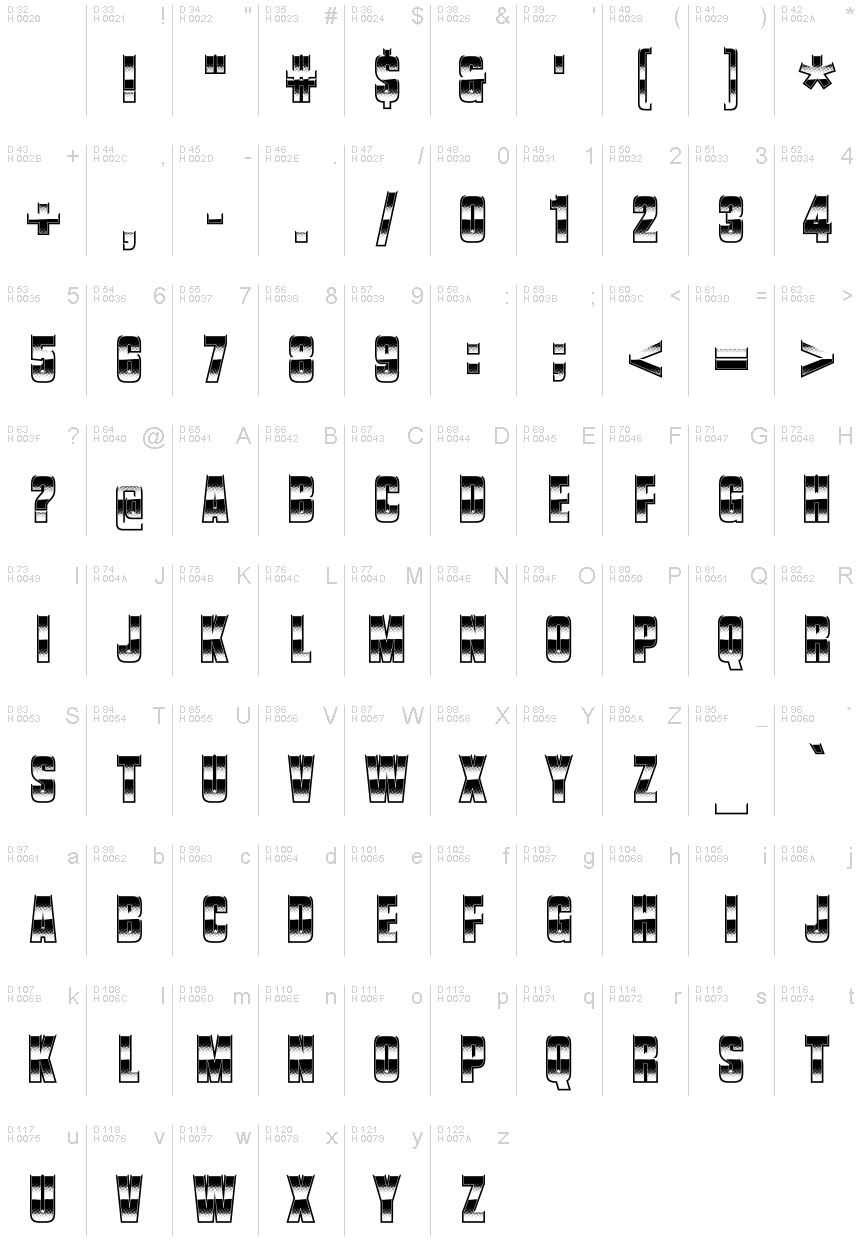
基本字体信息
版权注意
Released in 2024 under CC0 license. No rights reserved.
字体系
Vanchrome Clear
字体次系
Regular
独立次系身份
Version 1.001;TYPO;VanchromeClear-Regular;2024;FL830
全字体名称
VanchromeClear-Regular
名字目录版
Version 1.001
页面描述语言字体名称
VanchromeClear-Regular
制造商名字
Ray Larabie
设计师
描述
Introducing Vanchrome—the chromed up typeface with a compact sans-serif design and chromatic layer system, you’ll be able to create designs that truly stand out.
Let’s start with the layer system. Vanchrome’s layer system is designed for maximum flexibility. All you have to do is create a layer in your design application, copy the layer, change the style, and change the colors. It’s that easy! And if you’re using Photoshop, we’ve even included a crosshair in the ◊ character position to ensure perfect vertical alignment.
Now, let’s talk about Vanchrome’s layering. The left and right bevels should be placed under the up and down bevels to achieve the classic chrome effect. For that classic look, try the following layer order: Back, Front, Horizon, Ground, Sky, Left, Right, Up, Down, Grid (optional), Edge, and Sparkle. And why not duplicate and manually offset the back style to create a drop shadow effect?
So why settle for ordinary when you can create designs that are truly unique with Vanchrome? Whether you’re designing logos, posters, or anything in between, Vanchrome’s chromatic layers and airbrushed chrome effect will take your designs to the next level. Try it out today and see the difference for yourself!
Let’s start with the layer system. Vanchrome’s layer system is designed for maximum flexibility. All you have to do is create a layer in your design application, copy the layer, change the style, and change the colors. It’s that easy! And if you’re using Photoshop, we’ve even included a crosshair in the ◊ character position to ensure perfect vertical alignment.
Now, let’s talk about Vanchrome’s layering. The left and right bevels should be placed under the up and down bevels to achieve the classic chrome effect. For that classic look, try the following layer order: Back, Front, Horizon, Ground, Sky, Left, Right, Up, Down, Grid (optional), Edge, and Sparkle. And why not duplicate and manually offset the back style to create a drop shadow effect?
So why settle for ordinary when you can create designs that are truly unique with Vanchrome? Whether you’re designing logos, posters, or anything in between, Vanchrome’s chromatic layers and airbrushed chrome effect will take your designs to the next level. Try it out today and see the difference for yourself!
扩展字体信息
平台支持
平台编码
统一字符编码2.0及以上字符编码型,只有BMP统一字符编码
苹果电脑罗马
微软只有BMP统一字符编码
字体细节
创建2024-04-04
修订1
字符计数505
单位每Em1000
嵌入权利永久安装的嵌入
字体族类型无归类
重量粗
宽度压缩
Mac 风格粗体
方向只限从左到右的字符+包含中立
图案性质常
峰无间隔
完整文件包含14字体重列出如下:
Vanchrome Clear.otf
Vanchrome Grid.otf
Vanchrome Front.otf
vanchrome back.otf
Vanchrome Sparkle.otf
Vanchrome Left.otf
Vanchrome Up.otf
Vanchrome Right.otf
Vanchrome Edge.otf
Vanchrome Horizon.otf
Vanchrome Down.otf
Vanchrome Sky.otf
Vanchrome Ground.otf
Vanchrome Outline.otf
Vanchrome Grid.otf
Vanchrome Front.otf
vanchrome back.otf
Vanchrome Sparkle.otf
Vanchrome Left.otf
Vanchrome Up.otf
Vanchrome Right.otf
Vanchrome Edge.otf
Vanchrome Horizon.otf
Vanchrome Down.otf
Vanchrome Sky.otf
Vanchrome Ground.otf
Vanchrome Outline.otf
VanchromeGrid-Regular
OpenType字体免费软件已更新
VanchromeFront-Regular
OpenType字体免费软件已更新
VanchromeBack-Regular
OpenType字体免费软件
VanchromeSparkle-Regular
OpenType字体免费软件已更新
VanchromeLeft-Regular
OpenType字体免费软件已更新
VanchromeUp-Regular
OpenType字体免费软件已更新
VanchromeRight-Regular
OpenType字体免费软件已更新
VanchromeEdge-Regular
OpenType字体免费软件已更新
VanchromeHorizon-Regular
OpenType字体免费软件已更新
VanchromeDown-Regular
OpenType字体免费软件已更新
VanchromeSky-Regular
OpenType字体免费软件已更新
VanchromeGround-Regular
OpenType字体免费软件已更新
VanchromeOutline-Regular
OpenType字体免费软件已更新
